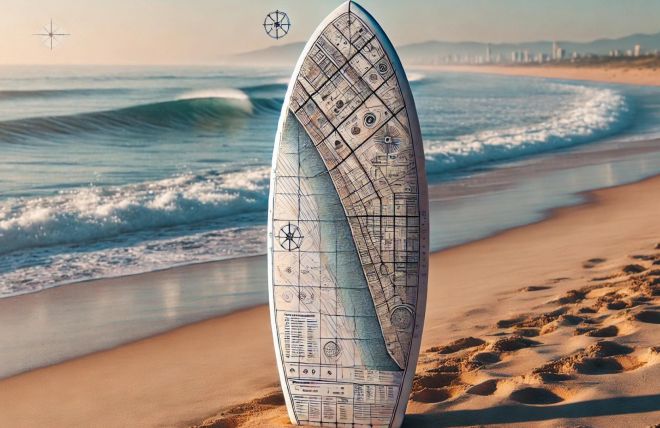In an HOA board meeting, decisions are made, motions are passed, and tasks are assigned. But what happens after everyone logs off the Zoom call or leaves the clubhouse?
If there’s no clear record—or if the record lives in someone’s inbox—it’s easy for tasks to fall through the cracks and for board members to lose accountability. That’s where strong meeting minutes and task tracking systems come in.
Whether your community is self-managed or working with a management company, consistent documentation and clear follow-up systems are key to transparency, compliance, and trust.
Why Are Meeting Minutes So Important?
Meeting minutes are more than just a recap of what was discussed—they’re a legal record. If your board ever faces an audit, dispute, or lawsuit, minutes can help prove compliance with quorum requirements, voting procedures, and your governing documents.
Good minutes provide:
- A clear record of motions and votes
- Transparency for non-attending homeowners
- A reference point for future decision-making
- Protection against misunderstandings or challenges
Want to improve your process? Start with our guide on efficient HOA documentation.
What Should Be Included in Meeting Minutes?
Don’t worry—this doesn’t have to be overwhelming. Here’s what a solid set of minutes should contain:
- Date, time, and location of the meeting
- Names of attendees and their roles
- Confirmation of quorum
- Summary of each agenda item
- Motions made and seconded
- Vote outcomes
- Assigned follow-up actions
- Time of adjournment
Some HOAs also include attachments like budgets or architectural proposals, which brings us to task tracking.
How Task Tracking Brings Follow-Through
Your meeting may conclude with a long list of to-dos—but how do you make sure they get done?
Pairing minutes with a task tracking system ensures accountability and makes it easy to monitor progress between meetings. Examples include:
- Assigning tasks to specific board members or vendors
- Tracking due dates and completion status
- Setting up reminders for follow-up
Looking for a tool that does this? A digital solution like PandaDoc can help your board send out assigned documents, capture approvals, and track statuses—all in one place.
Example Use Case: Assigning Action Items Digitally
Let’s say the board approves repainting the clubhouse. Here’s how task management looks in action:
- Motion is passed and noted in the minutes
- The board president assigns a task to the property manager to collect bids
- The manager uses PandaDoc to send out a request-for-proposal form to vendors
- Bids are received, reviewed, and uploaded
- PandaDoc tracks signatures when the contract is awarded
Every step is documented, tracked, and organized. And when homeowners ask about the project? You’ve got a full digital record ready to go.
Should Your HOA Use a Template?
Yes! A minutes + task template ensures nothing gets missed and saves time. You can keep it simple:
- Use a shared document or spreadsheet
- Organize by agenda item and include a “Task Owner” and “Due Date” column
- Or use HOA-specific software or integrations with your resident portal
For additional tips on improving meetings, explore board meeting etiquette or executive session protocols. And make sure your records are safely stored using digital storage best practices.
Final Thoughts
Efficient minutes and task tracking don’t just protect your HOA—they help your board run like a well-oiled machine. With digital tools like PandaDoc, you can make documentation effortless, keep projects moving forward, and build trust with your community.
No more forgotten to-dos. No more vague recollections of what was decided. Just clear, consistent action—and a stronger, more transparent HOA.