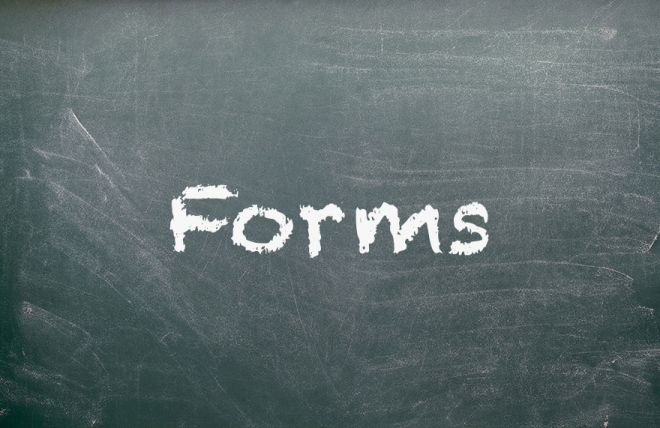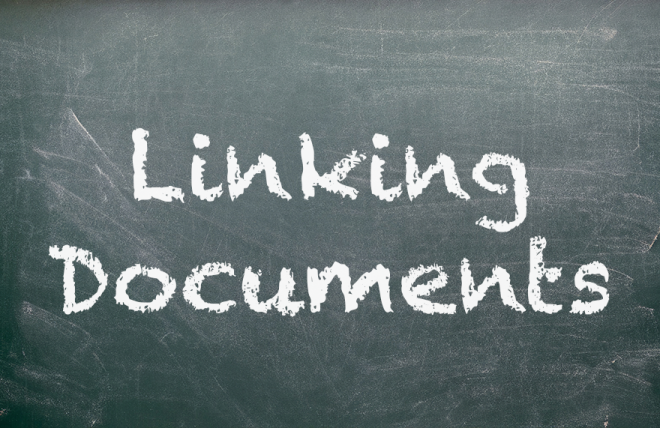Images
Change images on your home page, and anywhere in the site.
- Put the page in edit mode by clicking the Pencil icon.
- Find any image and click Edit Block.
- Click the X next to an existing image name to clear the field.
- Choose image brings up a file manager where you can pick from images already on the website, or upload your own.