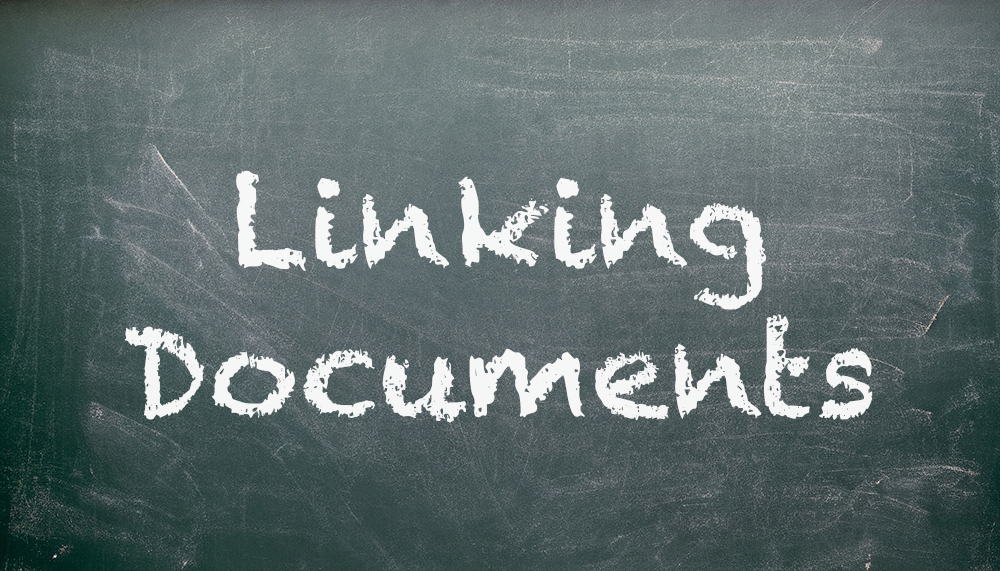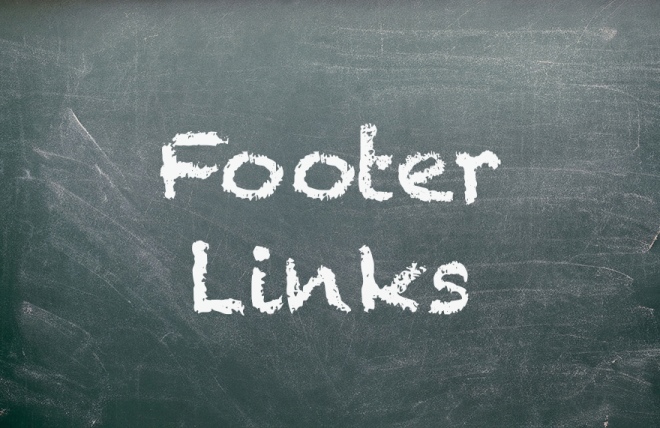Linking Documents
Linking to documents is easy.
- Put the page in edit mode.
- Select the text block you want to add the link to and hit Edit Block.
- Add some text for the link label.
- Select that text and hit the chain icon.
- Pick Browse Server.
- Upload your file.
- Select your file and hit Choose.
- Hit OK and then OK again to save the block.
- Go back to the pencil icon to save your page changes.