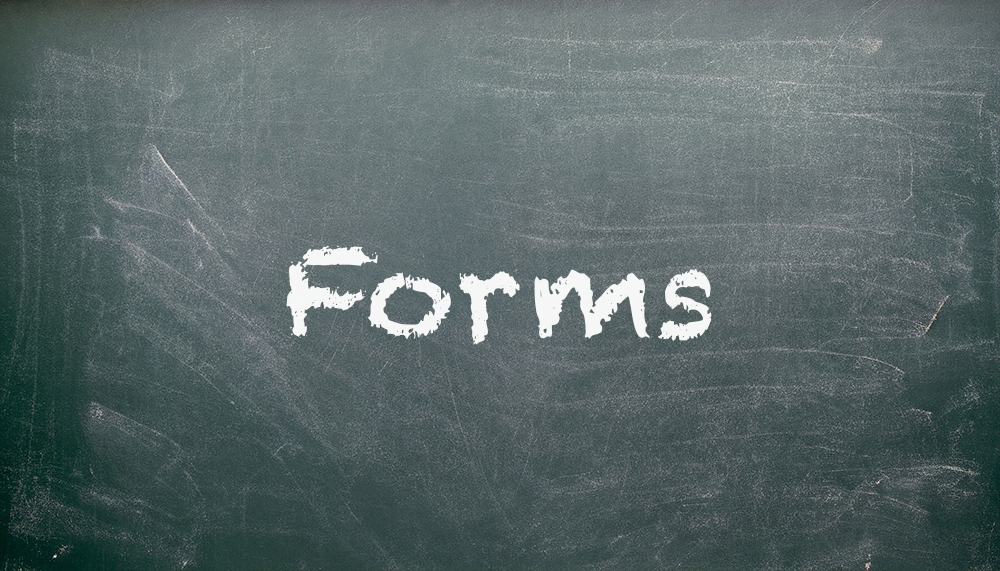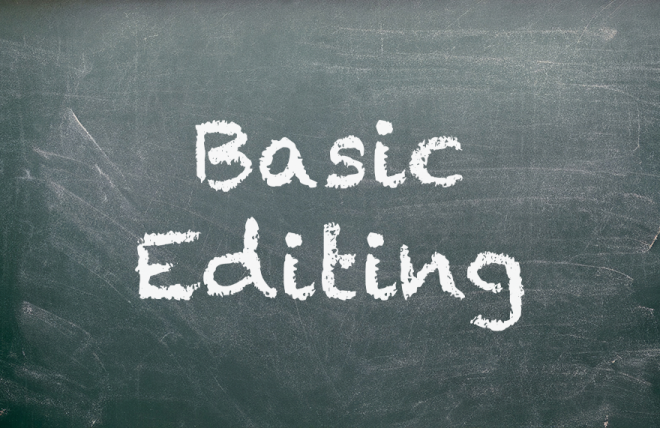Forms
Change the contact form to email you when it's submitted. Add a new field to the form.
- Put the page in edit mode using the Pencil icon.
- Pick a form block and hit Edit Block.
- Add new form fields by choosing from the Add tab. Make sure to save the field before leaving the form edit view.
- Review the settings to make sure the thank you message and person notified of form submission are right.