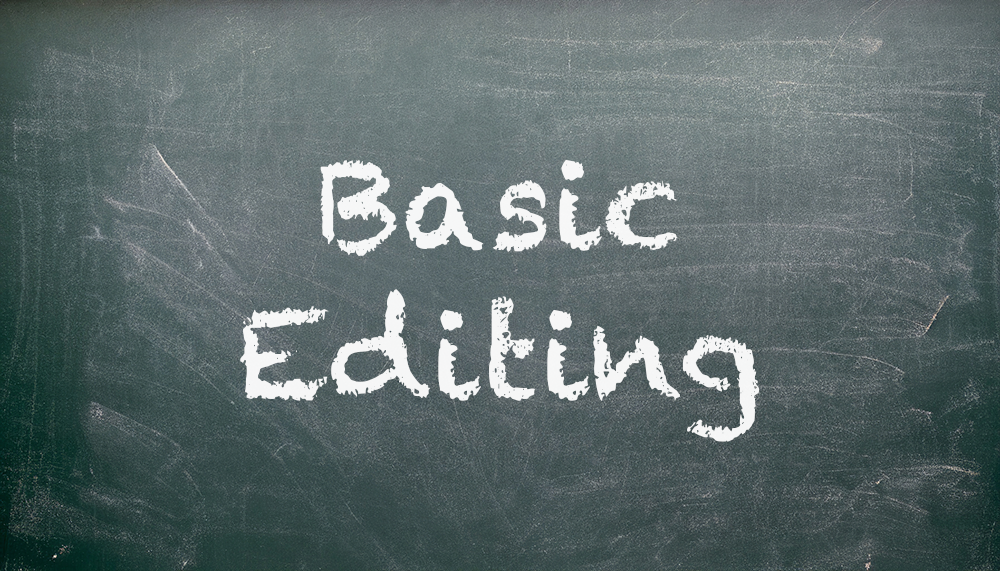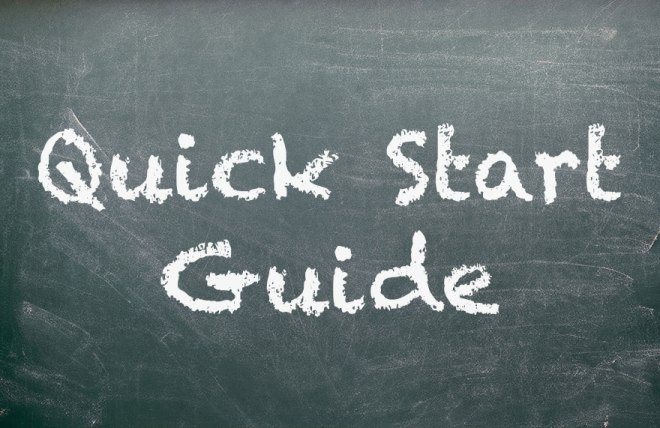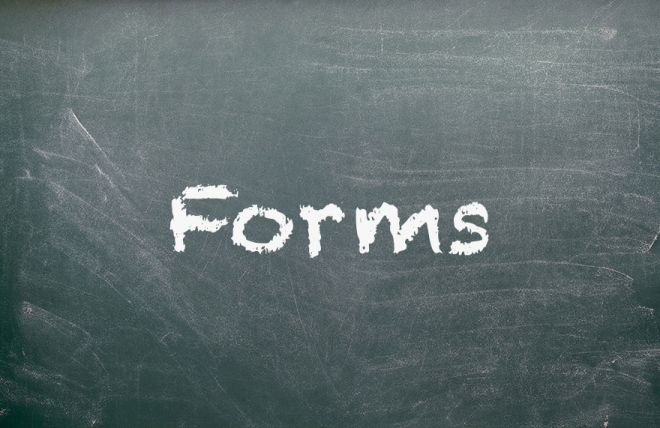Basic Editing
Make basic edits to text and add links.
- Click the Pencil Icon in the upper left.
- Click the block of text you want to change.
- Hit Edit Block to load the text editor.
- Make your changes and click OK.
- Go back to the Pencil and pick Publish to make your changes live.