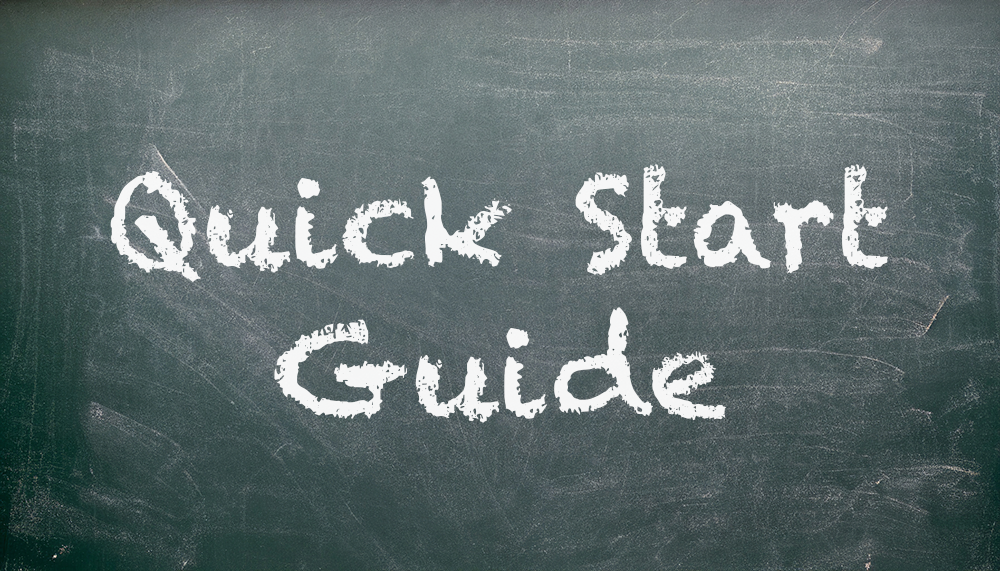Quick Start Guide
Welcome to a single step-by-step guide to get your site live right away.
First thing's first, let's teach you how to make basic content edits. Watch this video to get started:
Now that you know how to change text, here's a short list of pages you should quickly go finalize:
- Board Meetings - tell people how frequently the meetings happen.
- Document Library - upload your CC&R and any other public documents for your HOA administration.
- Pay Dues - Add the contact information for payments.
- Local Resources - Remove or update these links to relevant local interests.
That's it!
Feel free to take some extra time to review the content on other pages. You can certainly make them more specific to your community, but you don't have to.
One thing you should do is update the Contact page. Watch the next video to learn more about how Forms work:
Now let's take a look at the home page. If you've got better pictures to use, the video below will show you how to change images:
The footer of your website has a phone number you need to replace. The next video shows you how to update that number, and add any other links you want to the footer:
Your site is just about ready to go. The last thing you might want to know is how to post and remove articles to the News & Announcements section:
You've made it! That's all you have to do for this site to be ready to show your community and launch.
Don't hesitate to ask any questions as you go, we're here to help.